免费云端部署fooocus
相较于本地部署fooocus,云端部署就简单容易多了。但实际效果如何还是要用后才能知道。鉴于有很多朋友本地部署存在困难,今天将云端部署的方法写一下:
提供免费云端部署的平台:
1、平台注册账号:https://www.info35.com/url/20888.html
2、注册账号之后,登入平台,在左上角头像处点击设置:
3、验证手机号以便获得GPU使用额度:
4、点击左侧的code:
5、code下面的搜索框内搜索fooocus,点击第一个fooocus:
6、点击fooocus页面右上角“edit my copy”:
7、新页面左侧设置notebook(按此设置):
8、设置好之后,点击右上角的run all,启动fooocus云端部署:
9、大约5分钟左右,在install、start the webui两部分运行完成之后,在start the webui的
Option 1: Starting the Web UI with ngrok 下面,点击一个以.ngrok-free.app 结尾的链接
或者
Option 2: Starting the Web UI with RemoteMoe 下面,点击一个以.remote.moe结尾的链接就可以启动fooocus页面了。


白亦辰
那个链接打开没反应 加载不出来网址
ivye@白亦辰
可以加载出网址啊,你说的具体是哪一个。